
Features
View account historical records
Transfer funds between accounts in ASO
Transfer funds between banks
Order replacement of cheque books and more
To Subscribe
Complete forms and sign access agreement
Collect token from CSO (Token costs N3,000)
To Start
Log on to the website and in the field provided, indicate username and password and click enter
A warning page pops up, please read information and click continue
The home page comes up with the menu at the left hand side
Click to log on to ASO Internet Banking
Internet Banking Menu
| Menu | Description |
| Sign off | To sign off |
| Home | To return to the home page |
| Terms and Condition | Terms and conditions of service |
| FAQ | Frequently asked questions |
| General | To change password and to contact us |
| Accounts | To check account balances, mortgage and statements |
| Payment | For Bill payment, top ups e.t.c |
| Transfer | Interbank and Intrabank transfer of funds |
| Bank Services | ATM and cheque requests, Bank Draft e.t.c |
Download ASO Internet Banking Service Request Form Service Agreement
Download ASO Internet Banking Service Request Form
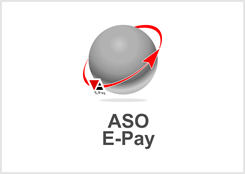
Features
Monitor and authorize payments
Pay salaries for Staff/Vendors
Investigate historical transactions
Issue standing order
PAYE TAX Remittance
To Subscribe
Complete E-Pay Forms







